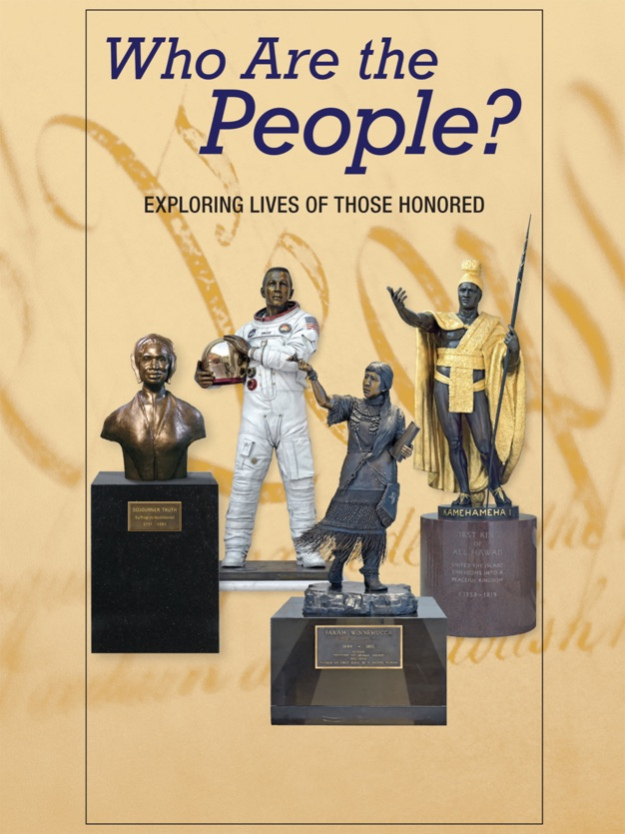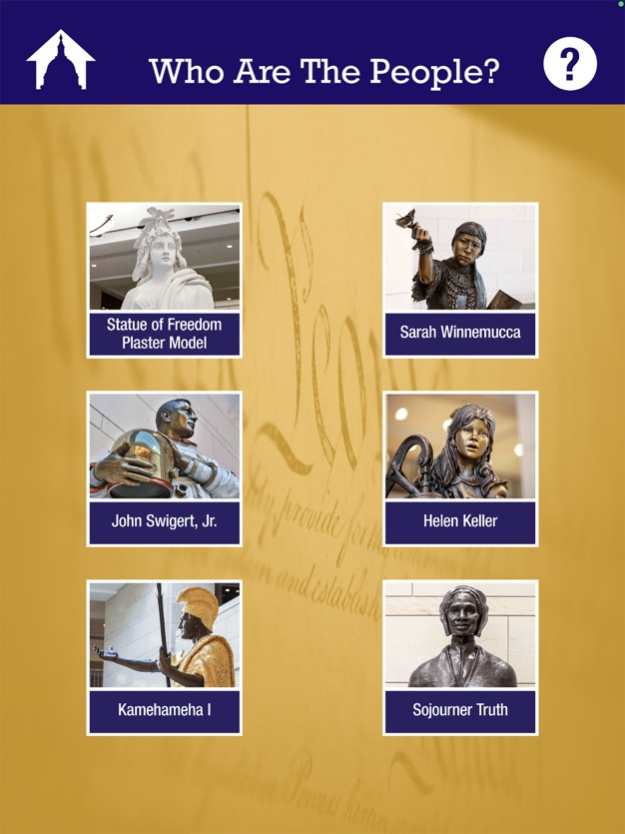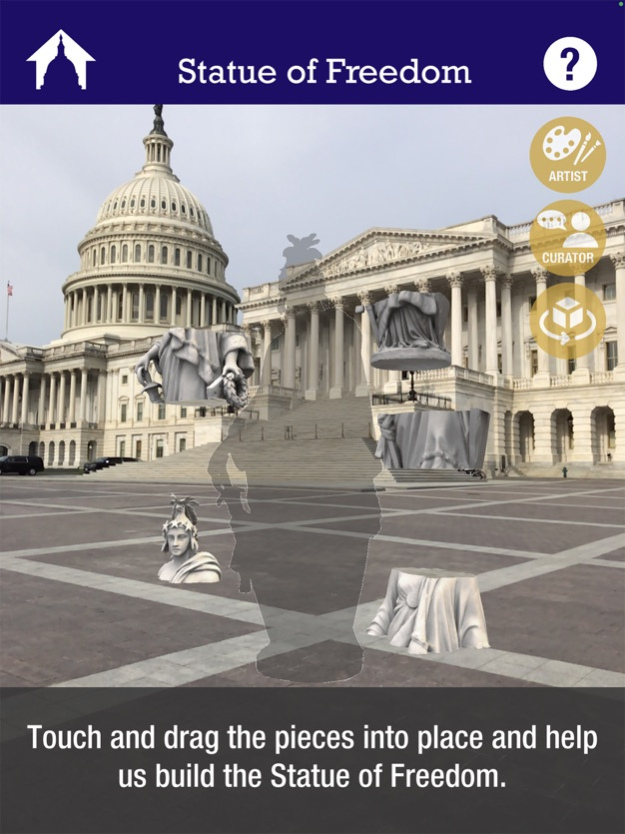Who Are the People? 1.1
Continue to app
Free Version
Publisher Description
Explore statues displayed in the U.S. Capitol Visitor Center. Use your phone’s camera and augmented reality to “see” the statues in your own space.
The U.S. Capitol features several hundred statues and busts. Download this augmented reality app to explore some of the statues in your own space. Using your front-facing camera, virtually place a statue in any location. As you interact with the statue, you’ll unlock images and information about the person depicted and the artist who sculpted the work. Learn about each statue’s artistic significance from the Curator for the Architect of the Capitol. Complete all of the steps for a special reward!
Statues included in this experience:
• Statue of Freedom by Thomas Crawford
• Sarah Winnemucca by Benjamin Victor, given by Nevada in 2005
• John “Jack” Swigert, Jr., by George and Mark Lundeen, given by Colorado in 1997
• Kamehameha I by Thomas Ridgeway Gould, given by Hawaii in 1969
• Helen Keller by Edward Hlavka, given by Alabama in 2009
• Sojourner Truth bust by Artis Lane, donated by the National Congress of Black Women in 2009
History
Many of the sculptures included in this app are part of the National Statuary Hall Collection, which invites each state to donate two statues to the collection for a total of 100 statues.
When the House of Representatives moved into its new chamber in 1857, its former space became little more than a walkway between the Rotunda and the newly built House wing. Vendors, some with food carts and live animals, set up shop in the dusty room. As early as 1853, Members of Congress suggested using the area to display paintings. However, the space seemed a better fit for busts and statuary.
Rep. Justin Morrill (Vermont) suggested that each state could create portrait statues to donate to the Capitol’s collection. The process would be “simple and inexpensive” for Congress with “useful and grand” results in the Capitol. His proposal became law July 2, 1864. It authorized each state to provide up to two statues. The bronze or marble pieces would depict deceased citizens of historic, civic or military fame. The law specified that statues would be placed in the Old Hall of the House of Representatives to form “a national statuary hall.”
The first state statue arrived in 1870. In keeping with the law, each new statue was placed in National Statuary Hall. By 1933, 65 statues crowded around the room, sometimes crowded three deep. The floor of the chamber couldn’t support the weight of any more statues. Since then, Congress authorized several rearrangements of the statues. After Congress passed legislation in 2000 authorizing states to replace their original contributions, many states sent new statues to the Capitol that honor a diverse group of Americans. In 2008, Congress placed 24 of the most recently donated statues in the Capitol Visitor Center, the newest section of the U.S. Capitol. At least one statue from every state remains on display in the historic Capitol.
The information in this app is current as of the publication date.
Note: the haptic reward in the Helen Keller experience is not available on iPads.
Jun 12, 2022
Version 1.1
Additional statues - Sojourner Truth and Helen Keller
Updated UI/UX with bundled assets
About Who Are the People?
Who Are the People? is a free app for iOS published in the Kids list of apps, part of Education.
The company that develops Who Are the People? is Architect of the Capitol. The latest version released by its developer is 1.1.
To install Who Are the People? on your iOS device, just click the green Continue To App button above to start the installation process. The app is listed on our website since 2022-06-12 and was downloaded 1 times. We have already checked if the download link is safe, however for your own protection we recommend that you scan the downloaded app with your antivirus. Your antivirus may detect the Who Are the People? as malware if the download link is broken.
How to install Who Are the People? on your iOS device:
- Click on the Continue To App button on our website. This will redirect you to the App Store.
- Once the Who Are the People? is shown in the iTunes listing of your iOS device, you can start its download and installation. Tap on the GET button to the right of the app to start downloading it.
- If you are not logged-in the iOS appstore app, you'll be prompted for your your Apple ID and/or password.
- After Who Are the People? is downloaded, you'll see an INSTALL button to the right. Tap on it to start the actual installation of the iOS app.
- Once installation is finished you can tap on the OPEN button to start it. Its icon will also be added to your device home screen.